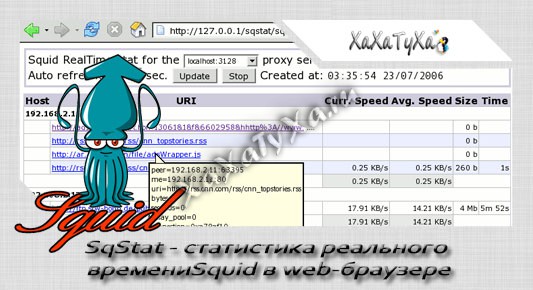
У руководства появилась потребность смотреть, кто в данный момент и на каких сайтах сидит. Полазив в интернете наткнулся на SqStat. SqStat — это PHP скрипт, позволяющий просматривать из web браузера активные соединения proxy сервера Squid.
задача:
смотреть в веб-браузере кто в данный момент какие посещает сайтах
Рассмотрим установку в операционной системе CentOS 6.5 i386
Создаём временный каталог, куда и будем всё закачивать
cd $(mktemp -d)
Скачиваем sqstat
wget -c samm.kiev.ua/sqstat/sqstat-1.20.tar.gz
Распаковываем
tar xvfz sqstat-1.20.tar.gz
копируем каталог
cp -r sqstat-1.20 /var/www/sqstat
Копируем конфигурационный файл
cp /var/www/sqstat/config.inc.php.defaults /var/www/sqstat/config.inc.php
Открываем для редактирования конфигурационный файл apache
vi /etc/httpd/conf/httpd.conf
В самом конце добавляем
Alias /sqstat/ "/var/www/sqstat/"
<Directory "/var/www/sqstat/">
DirectoryIndex sqstat.php
Order allow,deny
Allow from All
</Directory>
Редактируем настройки squid
vi /etc/squid/squid.conf
Параметры которые необходимо изменить. было:
# Only allow cachemgr access from localhost http_access allow manager localhost http_access deny manager
стало
# Only allow cachemgr access from localhost #http_access allow manager localhost #http_access deny manager acl manager proto cache_object # replace 10.0.0.1 with your webserver IP acl webserver src 192.168.112.112/24 http_access allow manager webserver http_access deny manager
вот пример моего конфига
visible_hostname gw-mz.mz.local # # Recommended minimum configuration: # acl manager proto cache_object acl localhost src 127.0.0.1/32 ::1 acl to_localhost dst 127.0.0.0/8 0.0.0.0/32 ::1 # Example rule allowing access from your local networks. # Adapt to list your (internal) IP networks from where browsing # should be allowed acl localnet src 10.0.0.0/8 # RFC1918 possible internal network acl localnet src 172.16.0.0/12 # RFC1918 possible internal network acl localnet src 192.168.0.0/16 # RFC1918 possible internal network acl localnet src fc00::/7 # RFC 4193 local private network range acl localnet src fe80::/10 # RFC 4291 link-local (directly plugged) machines acl SSL_ports port 443 acl Safe_ports port 80 # http acl Safe_ports port 21 # ftp acl Safe_ports port 443 # https acl Safe_ports port 70 # gopher acl Safe_ports port 210 # wais acl Safe_ports port 1025-65535 # unregistered ports acl Safe_ports port 280 # http-mgmt acl Safe_ports port 488 # gss-http acl Safe_ports port 591 # filemaker acl Safe_ports port 777 # multiling http acl CONNECT method CONNECT # # Recommended minimum Access Permission configuration: # # Only allow cachemgr access from localhost #http_access allow manager localhost #http_access deny manager acl manager proto cache_object # replace 10.0.0.1 with your webserver IP acl webserver src 192.168.112.112/24 http_access allow manager webserver http_access deny manager # Deny requests to certain unsafe ports http_access deny !Safe_ports # Deny CONNECT to other than secure SSL ports http_access deny CONNECT !SSL_ports # We strongly recommend the following be uncommented to protect innocent # web applications running on the proxy server who think the only # one who can access services on "localhost" is a local user #http_access deny to_localhost # # INSERT YOUR OWN RULE(S) HERE TO ALLOW ACCESS FROM YOUR CLIENTS # # Example rule allowing access from your local networks. # Adapt localnet in the ACL section to list your (internal) IP networks # from where browsing should be allowed http_access allow localnet http_access allow localhost # And finally deny all other access to this proxy http_access deny all # Squid normally listens to port 3128 http_port 3128 transparent # We recommend you to use at least the following line. hierarchy_stoplist cgi-bin ? # Uncomment and adjust the following to add a disk cache directory. cache_dir ufs /var/spool/squid 100 16 256 # Leave coredumps in the first cache dir coredump_dir /var/spool/squid # Add any of your own refresh_pattern entries above these. refresh_pattern ^ftp: 1440 20% 10080 refresh_pattern ^gopher: 1440 0% 1440 refresh_pattern -i (/cgi-bin/|\?) 0 0% 0 refresh_pattern . 0 20% 4320
Перезапускаем apache и squid
service httpd reload && squid -k reconfigure
Проверяем работу sqstat
Возможные ошибки sqstat
1. SqStat error «Error (13): Permission denied»
решение: отключаем SELINUX
sed -i s/SELINUX=enforcing/SELINUX=disabled/g /etc/selinux/config
2. You don’t have permission to access /sqstat/ on this server.
решение: смотрите настройки apache
3.SqStat error «Error (1): Cannot get data. Server answered: HTTP/1.0 403 Forbidden»
решение: проверяем настройки squid
Ссылки и документация по sqstat для вкуривания:
- http://samm.kiev.ua/sqstat/

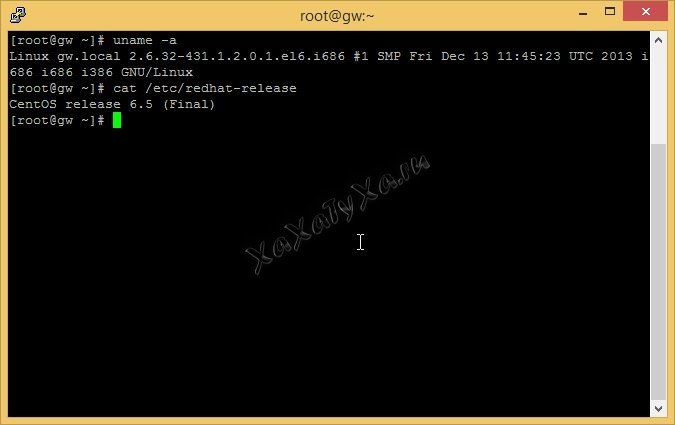
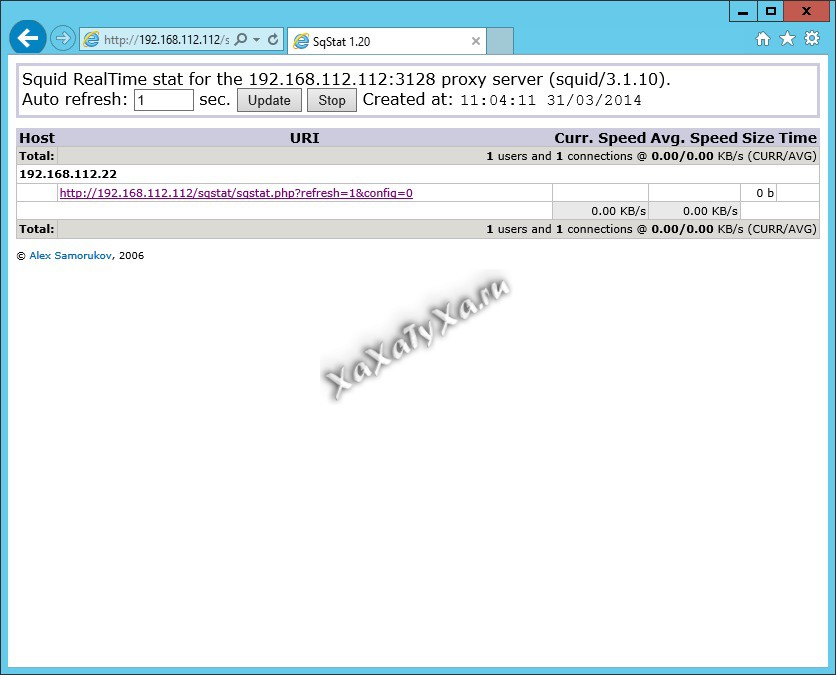

то что надо) спасибо!)
Спасибо за полезную и интересную информацию!